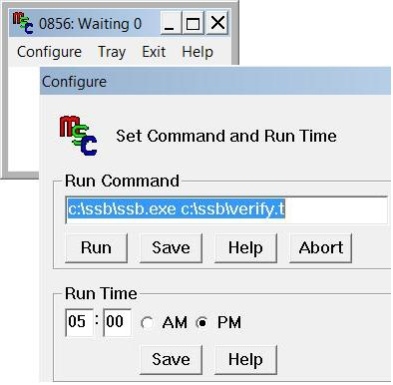Secure Source Backup 2.0
Free Trial Version
Publisher Description
The MarshallSoft "Secure Source Backup" (SSB) is a stand-alone Windows application program designed to create (256-bit AES) encrypted backups of source code and other critical files. In particular, SSB is optimized for uploading to cloud services such as Dropbox and OneDrive.
Features include:
- Copies only files that have been changed since the last backup.
- Can specify files to copy or to skip using wildcards.
- Can ignore backing up entire subdirectories such as OBJ and BIN directories.
- Maintains file attributes and file time stamps for all files.
- Programmable using the Script Assembler for more complex backups.
- Can back up and restore hidden and read-only files.
- Can back up and restore files in multi-level sub-directories.
- Can back up and restore files in local storage devices such as internal external drives.
- Can back up and restore files across local area networks.
- Can compress files to reduce storage space required,
- Can encrypt files using the 256-bit "Advanced Encryption Standard" (AES).
- The user maintains complete control of the encryption of files and the password phrase. Files are encrypted before uploading.
- Can disguise file directory names independently of file content encryption.
- Can be run manually or automatically on a fixed time schedule.
- Maintains the same directory organization so that individual files can easily be restored.
- Uses an authorization file for decryption in addition to the password phrase file.
- The password phrase need be entered just once when creating the password phrase file.
- Encryption is unique for each customer even using the same pass phrase.
- Can backup to multiple destinations during a single backup run.
- Can verify backup volume names and volume serial numbers.
Fully functional 30 day evaluation version. SSB works with Windows XP, Windows 7, Windows 8 and Windows 8.1.
About Secure Source Backup
Secure Source Backup is a free trial software published in the Backup & Restore list of programs, part of System Utilities.
This Backup & Restore program is available in English. It was last updated on 27 March, 2024. Secure Source Backup is compatible with the following operating systems: Windows.
The company that develops Secure Source Backup is MarshallSoft Computing. The latest version released by its developer is 2.0.
The download we have available for Secure Source Backup has a file size of . Just click the green Download button above to start the downloading process. The program is listed on our website since 2014-09-03 and was downloaded 25 times. We have already checked if the download link is safe, however for your own protection we recommend that you scan the downloaded software with your antivirus. Your antivirus may detect the Secure Source Backup as malware if the download link is broken.
How to install Secure Source Backup on your Windows device:
- Click on the Download button on our website. This will start the download from the website of the developer.
- Once the Secure Source Backup is downloaded click on it to start the setup process (assuming you are on a desktop computer).
- When the installation is finished you should be able to see and run the program.